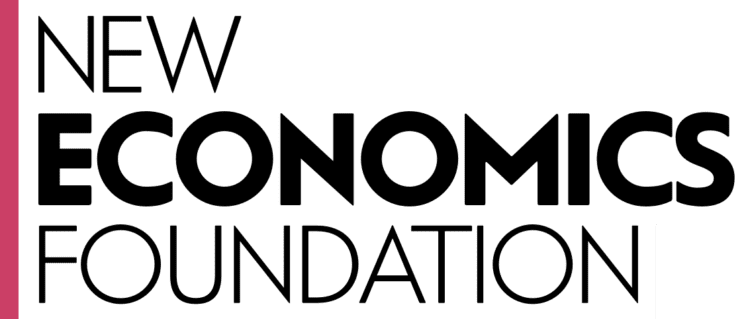We are aiming to make our website accessible by following certain standards and Government guidelines to ensure that it can be used by everyone and anyone.
Validation
The website has been designed to comply with the World Wide Web Consortium (W3C) Web Accessibility Initiative’s ‘AA’ standard.
To understand more about the accessibility guidelines, we recommend that you check out the following links:
- Web standards can be found at the external World Wide Web Consortium website.
We have undertaken to use our knowledge and understanding of the ways in which different people access the Internet, to develop a website that is clear and simple for everybody to use.
Text
Body text and most other text on this website is set in relative sizes, which means the user can increase and decrease text size as required.
To do this, try the keyboard combinations “CTRL +” and “CTRL -“.
As an alternative to keyboard shortcuts, the same effect can be achieved through a web browser’s pulldown menus: “View > Text Size > Large” or similar.
Links
Many links have a title attribute which describe the link in greater detail, unless the text of the link already fully describe the target.
Links leading to files that not HTML documents such as PDF’s Word files etc, are noted via the link text and/or title attributes.
Visual Layout
This site uses CSS (cascading style sheets) for visual layout. If your browser does not support CSS, the content of each page is still legible through being structured in a linear and hierarchical fashion.
Images
All content images used in this site include descriptive ALT attributes.
Purely decorative graphics include ALT attributes or are handled purely by CSS, thus not requiring descriptive ALT attributes at all.
Browsers
This website is designed for effective use by all web browsers. Enhancements have been made to this site that may provide additional functionality and refinement in newer browsers. If you would like to take advantage of this, please ensure you are using a modern browser, such as Mozilla, Safari 6, Google Chrome, Opera 11 or Internet Explorer 10. Newer browsers are free and straightforward to install.
Languages
This site’s language is defined as “en” to tell screen readers what language – English – this site is written in, so it can pronounce words properly when it reads them aloud.